Gaining organic traffic from Google Search Engine is a holy grail for almost all website blogger or have an online business but it’s not an easy task to do, it needs a deep knowledge of SEO and to speed the process by Crawl your Site Faster please read this article
Today I will show you on How to Get Google to Crawl your Site Faster and the easy way to do that I have a little trick to speed up the google search engine indexing and getting crawl by the google bot crawler faster.
How long or days does the google crawler to index your new website or your new blog post articles? for the new website created it will take longer than 4 days or more said sometimes it will take 4 weeks or a month it depends on how you can do it or what technique are you using.
Submit your website to search engines
These methods you can speed up your website indexing to several search engine, you can manually submit your new website created to a several and major search engine like Google, Yahoo, Bing thousands of potential search traffic are awaited if your website or blog has a good and potential article content to be discovered in these search engine.
Submit a Website to Google Webmasters
This is the king and the biggest most popular search engine the GOOGLE a giant and no one can be compared to others and still the first and number 1 place position on the entire world wide web.
Submit your newly created website to google search https://www.google.com/webmasters/tools/submit-url
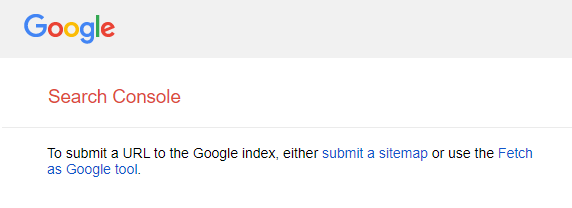
There are 2 types of submitting processes submit sitemap like https://marjun.net/page-sitemap.xml and the other one is by Fetch as a Google tool.
Submit your newly created website article blog post URL to Google and it can Crawl your Site Faster
Your new blog post is not automatically indexed by Google it takes 2 to 3 weeks to crawl the links to your newly created blog post but there is a way to speed up the process on how to index your blog post URL.
First, you need to login to your Google Search Console using your Gmail account.
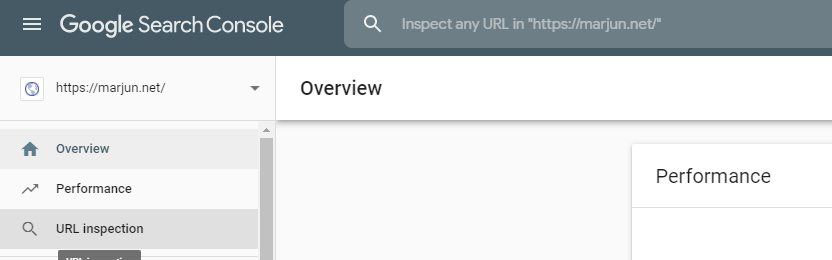
Inside your Google Search Console on the left side navigation click the URL inspection tab then inter your newly created blog post URL and as you can see on the picture you need to provide the link that you want to index immediately on a search engine and then hit enter after that click the request indexing then your good to go.
So that’s it I hope you’ve learned from this article on How to Get Google to Crawl your Site Faster or if you have a new blog post that you need it to index immediately on google search, please share this article to social media or if you have a friend.
Happy Blogging ^_^

